A compilation of git commandos which are only needed once in a while.
Rewrite Author in history
Taken from here:
git filter-branch -f --commit-filter ' if [ "$GIT_COMMITTER_NAME" = "XX" ]; then GIT_COMMITTER_NAME="XX"; GIT_AUTHOR_NAME="XX"; GIT_COMMITTER_EMAIL="XX"; GIT_AUTHOR_EMAIL="XX"; git commit-tree "$@"; else git commit-tree "$@"; fi' HEAD
Note: this changes the history and you might need to force-push and bring lots of troubles to other ;)
gitconfig
Some things for gitconfig:
[alias] st = status ci = commit br = branch co = checkout cp = cherry-pick df = diff lg = log -p los = log --graph --decorate --pretty=oneline --abbrev-commit --format='format:%Cred%h%Creset(%Cblue%an%Creset)%Cgreen%ad%Creset %s' --date=short --stat=200,200
Those are abbreviations for common used methods + "los" which is a nicer
log.. It will print everything in pretty colors + adds full filenames
like in the image.
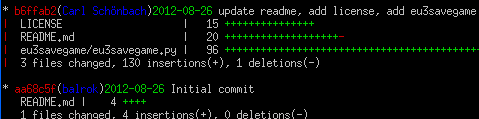
Don't track changes in a file
For example if the project tracks the config file and you need to change the password without committing it or some crude rules in .htaccess force you to do local modifications without committing the following can be used:
git filter-branch -f --commit-filter ' if [ "$GIT_COMMITTER_NAME" = "XX" ]; then GIT_COMMITTER_NAME="XX"; GIT_AUTHOR_NAME="XX"; GIT_COMMITTER_EMAIL="XX"; GIT_AUTHOR_EMAIL="XX"; git commit-tree "$@"; else git commit-tree "$@"; fi' HEAD
The first line will ignore all current changes inside the file.. Warning the checkout -f will still remove the hidden changes. While for example git reset HEAD\~1 doesn't touch the file.
Auto publish with every push
This is extremely useful for web development.. Instead of changing code, committing and uploading via ftp you just can push and everything will be visible right after that.
1 2 3 4 5 6 7 8 9 10 11 12 13 14 15 | #!/bin/bash PROJECTNAME="reponame" PUBLISHPLACE="/var/www/example.com" mkdir $PROJECTNAME.git cd $PROJECTNAME.git git init --bare git config core.worktree $PUBLISHPLACE git config core.bare false git config receive.denycurrentbranch ignore echo "#!/bin/sh git checkout -f" > hooks/post-receive chmod +x hooks/post-receive |
What the script does: it creates a new repo and adds a post-receive hook which publishes to the publish-space.. Now your local git repo just needs:
git remote add web ssh://yourname@example.com/home/example/reponame.git
and you can git push web master
Convert Git Repo to SVN
There aren't much articles about it (just this one here) So I post the script I used to convert a \~1000 commits single-branch git repo into a SVN repo:
#0. setup the svn svn checkout --username=".." --password=".." https://... cd svnRepo svn mkdir trunk svn mkdir branches svn mkdir tags svn commit #1. clone the svn repo over your existing .git repo (I made a backup before but shouldn't make problems) git svn clone --username=".." --password=".." https://... --trunk=trunk --branches=branches --tags=tags MY_EXISTING_LOKAL_REPO #2. rebase your current branch over that from svn git checkout master git rebase remotes/trunk #3. commit your code into svn git svn dcommit
Of course be careful with this script since SVN and balrok are both evil and may harm your existing code base.. So do a backup beforehand ;)
Commentaires: